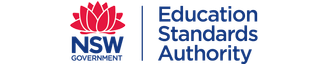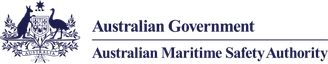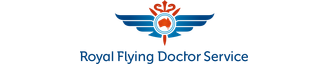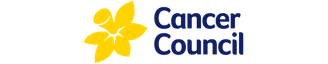DigiCert S/MIME Email Certificate
Secure your email communications effortlessly and affordably with the DigiCert S/MIME Class 1 Email Certificate. Offering end-to-end encryption, this solution ensures your emails remain confidential and protected, all under the trusted umbrella of DigiCert, a leading Certificate Authority.
- Email Address shown in Certificate
- @Email
Validation Email
EncryptionSecure
Email SigningMultiple
Email Addresses- 10Minutes or Less
to Issue - 30Days
Refund Policy
Buy or Renew Email Certificate
Ensure your emails reach their destination securely and unchanged with the Class 1 S/MIME Email Certificate from DigiCert. This certificate offers robust end-to-end encryption, safeguarding your emails against malicious actors or software tampering. By utilising a public/private key pair, your outgoing emails are encrypted with your private key, ensuring only intended recipients can decrypt them.
Recognised as the most trusted email encryption technology, S/MIME is widely adopted across small businesses, large enterprises, government agencies, and the military for its reliability, security, and compliance with regulatory frameworks like GDPR and HIPAA.
Amidst rising phishing scams, a DigiCert Class 1 S/MIME Certificate also signs your emails, allowing recipients to verify their authenticity. This secures your communications and reinforces trust in your digital identity.
Secured with SSLTrust
Expert Team ready to help

Jeremy Schatten
SSL/TLS Platform Expert
Jeremy is our expert when it comes to installing any SSL Certificate and configuring a system to best security practices.
Compare DigiCert SMIME Certificate Features
 Email Certificate Email Certificate |  | |
|---|---|---|
| Lowest Yearly Price | $ / year $ Saved off DigiCert Prices | $ / year $ Saved off DigiCert Prices Buy Now |
| Validation Type | Business OV | |
| Certificate Common Name This is what will be shown in the Certificate as the main title/name and what recipients will see. | Email Address | Email Address or Employee Name |
| Standard Issuance Time | 5-10 Minutes | 1-3 Business Days Instant |
| Organisation in Certificate The Verified Organisation details will be in the Certificate. | ||
| Multiple Email Addresses | ||
| Email Encryption | ||
| Digitally Sign Email | ||
| Digitally Sign Documents Sign Microsoft Office and OpenOffice files | ||
| Client Authentication Use your Certificate to prove your identity to a server. | ||
| Keys Supported | RSA-2048 or Greater ECC-233 or Greater | RSA-2048 or Greater ECC-233 or Greater |
| Signatures Supported | SHA-256 SHA-384 SHA-512 | SHA-256 SHA-384 SHA-512 |
| Refund Policy | 30 Days | 30 Days |
| Reissuance | Unlimited | Unlimited |
| Lowest Yearly Price | $ / year $ Saved off DigiCert Prices | $ / year $ Saved off DigiCert Prices Buy Now |
Support for your Email Certificate
We understand you want to get secured fast with your new DigiCert Email Certificate; that is why we provide comprehensive support to help you from ordering and configuration to installation. We also have a collection of popular online tools to help you with the process.
Your new DigiCert Email Certificate will require the following validations to have the Certificate issued:
Email Validation
This validation proves you own or control the email address in the request:
- Email Address
An email will be sent to the email address in the request with an action to approve it.
What our SSLTrust Customers say...
We strive hard to always bring the very best in customer service to our customers.
5 out of 5 stars
5 out of 5 stars
5 out of 5 stars
5 out of 5 stars